How do I set up an auction?You may set up an auction on any event page.First, navigate to your event page.
Then, click Set Up on left navigation.

Select the Host Auction tab.
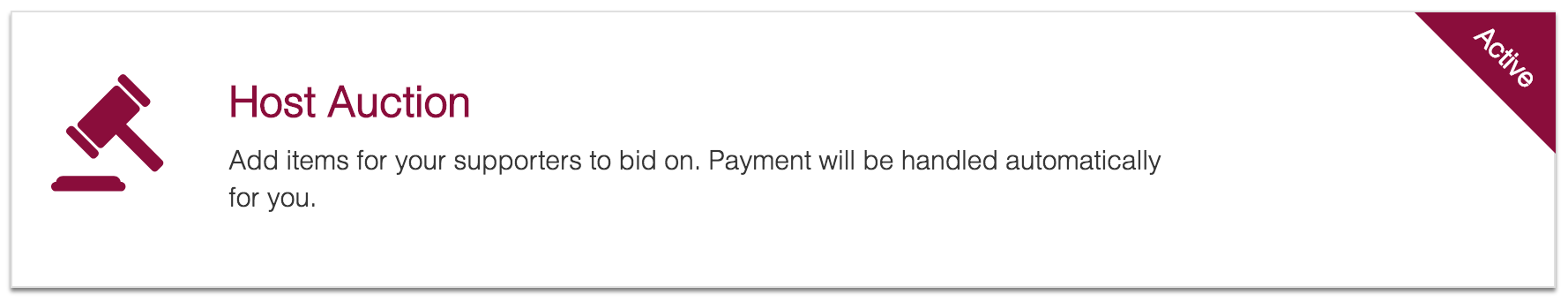
Click button to enable auction.
Then set the start date and time of the auction by clicking the calendar and clock icons.
In the Mobile Push Notifications section, you can write custom push notifications that your attendees will receive when the auction opens and closes.
Then, select what information you would like to collect from your bidders.
Adding Auction Items:
Select "Add New Item" and add all the details of your auction item, as shown in the example below. When finished, click Save.

- Item Name and Description: Create a short name for your item and add more detail about what it entails in the Description section
- Category: Create a category, or select one you have already created
- Starting Bid: This is the price at which you will set the bidding to start
- Min Increase: This is the amount which you want the bids to increase by incrementally
- Buy Now Price: This is the price that bidders can purchase the item, skipping the bidding process. This price is usually significantly greater than the starting bid amount
- Estimated Value: Estimate a fair market value of the item. This will be used to determine the tax-deductible amount for the winning bidder.
- Donor: This is the name of the person that donated this item, if applicable

 Kate Doheny
Kate Doheny