How does the bidding process work?
Begin bidding by accessing the Auction tab on the event's Public Profile page, when the auction is open.
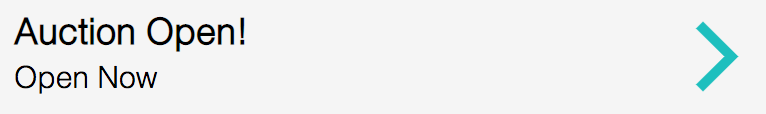
Choose from any auction item that you would like to bid on. There several options on how you can bid:
Manual bidding: Select the "BID" button and type in a custom manual bid. Your bid must be greater than the starting bid or minimum increase set by the event leaders.

Auto-bid:
- Click "Set Auto-bid" on the item card.
- Set your bid limit. During the auction, your bid will automatically compete with other bidders until it reaches your bid limit. You may go back and re-set your bid limit at any time.

Buy Item Now: Purchase the item at its "Buy Now" value. Access this feature by clicking the "Show Details" link.

Watch an Item
Keep tabs on specific items by selecting the "Watch Item" link or icon. At the top of the item list, you may filter viewing to show your watched items. The star icon will appear in red when it has been selected.
 Kate Doheny
Kate Doheny