How do I edit Pages?
Access the charity dashboard page that contains the page you want to edit. Click the Set Up tab. Scroll down and click Manage Pages.
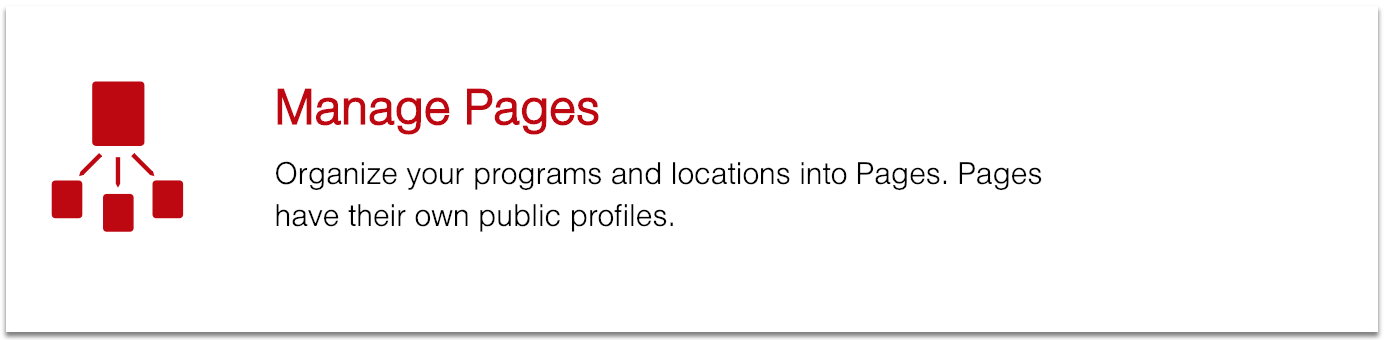
Select the page name you would like to edit, and click "Go To Page."
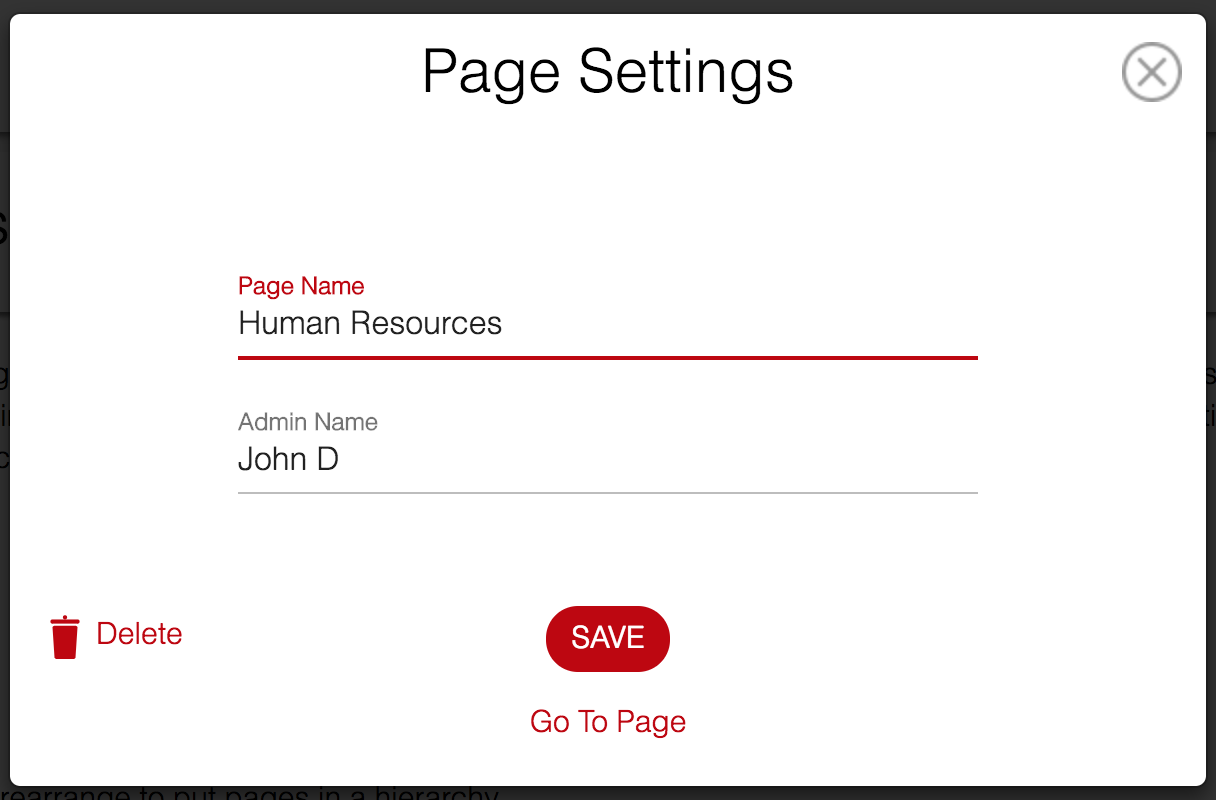
On the Page profile, click the Set Up tab. From there, you can edit any details about your Page.
 Kate Doheny
Kate Doheny