How does live tracking work?
Access live tracking by selecting the Dashboard tab on your event page. Select "Live Tracking."
To customize, click the button at the bottom left of your screen that says, "Customize Your Scoreboard." The second image below shows the ways you can customize your scoreboard.
You may upload a background image, enter a title, choose which metrics will be displayed, select a font color, select the metric that will intermittently pop up, enter the time duration your popup will appear for, and decide if you want names to be repeated on your live tracking scoreboard. Click "Save" and you will return to your live tracking page for a preview of what your scoreboard will look like. You may also click to enter full screen mode.
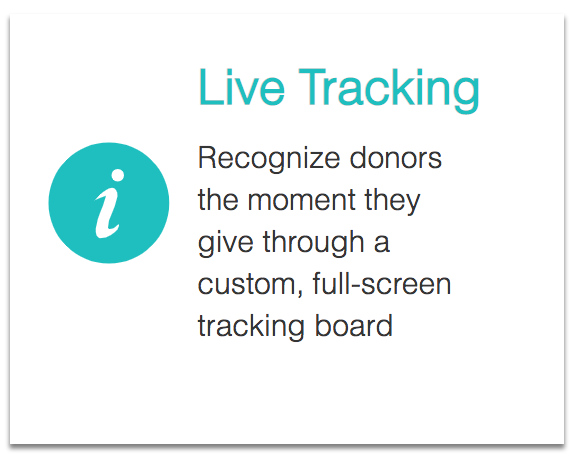
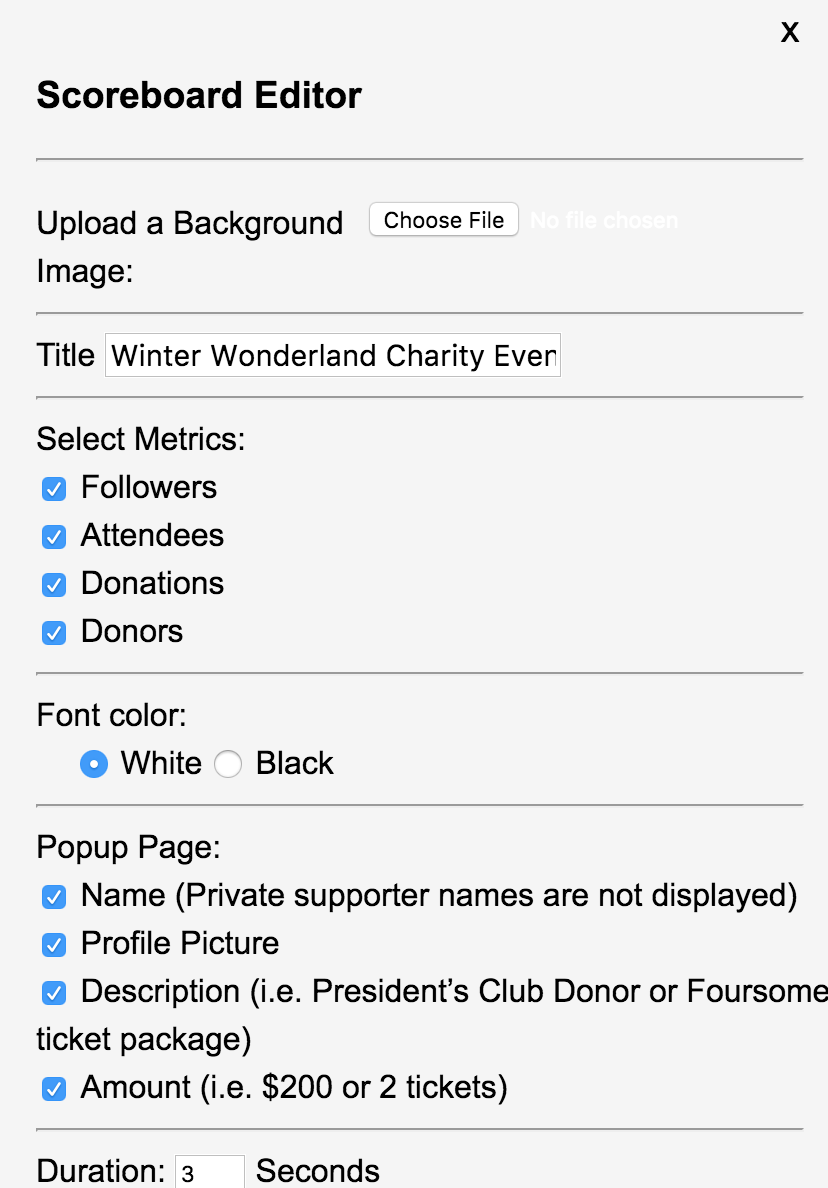
 Kate Doheny
Kate Doheny