What is the difference between Home/Dashboard and Public Profile?
As an individual, you have a Home page, which shows what your profile looks like to only you. For charities, this page is called the Dashboard.
Your Public Profile page shows what your profile looks like to the public.
Access your Individual Home page by clicking the Home icon in upper right navigation.

To edit your Home page, select Set Up in left navigation.

The scoreboard on your Home page displays all the details of your activity, both interactions you have set to private and to public. For example, if you make a donation and set it to private, this transaction will only be viewable to you on your Home page. All activity you have set to public privacy setting will be viewable on your Public Profile page. On the Home page, all activity is shown regardless of privacy settings. This is information that only you can see.
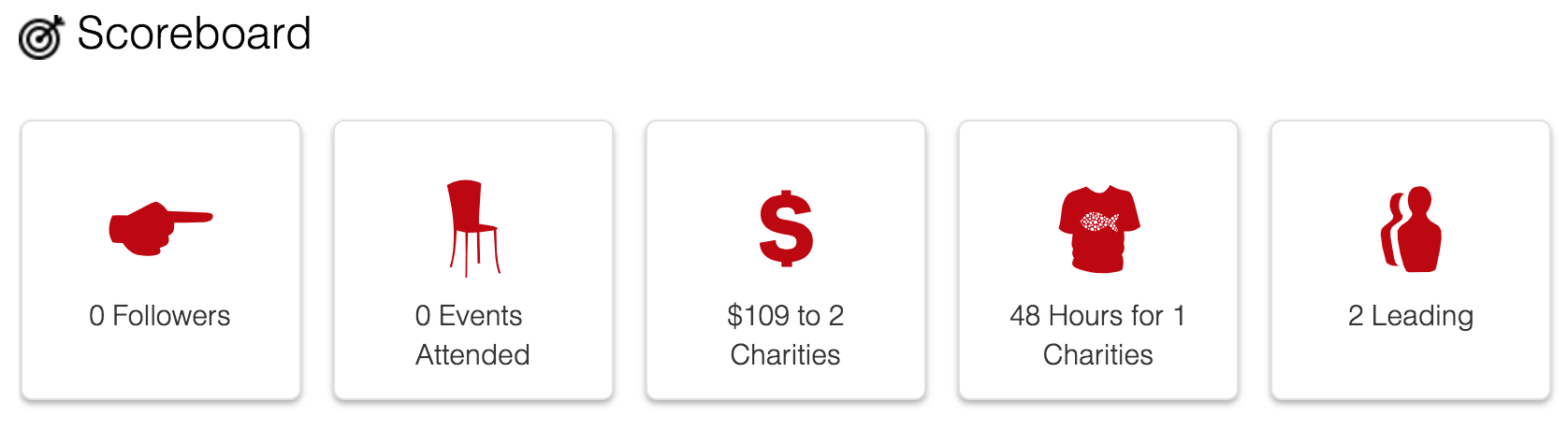
To access your Public Profile page (public view of profile), click the Public Profile tab in upper right or left navigation.
 Kate Doheny
Kate Doheny