Customizing Your Profile
From your Charity, Event, Page or Individual Profile, click the Set Up tab on left navigation.

Upload a banner that will be displayed on your Charity, Event or Page Public Profile page by selecting the Add Banner button. See tips on how to upload a great banner and profile picture here.

Add custom colors to your profile. First, select a color for the background of your profile. Next, select an Accent color which will appear on buttons and other small details on your profile. You can upload a custom profile picture by selecting the "Change" button under the Profile Picture section.
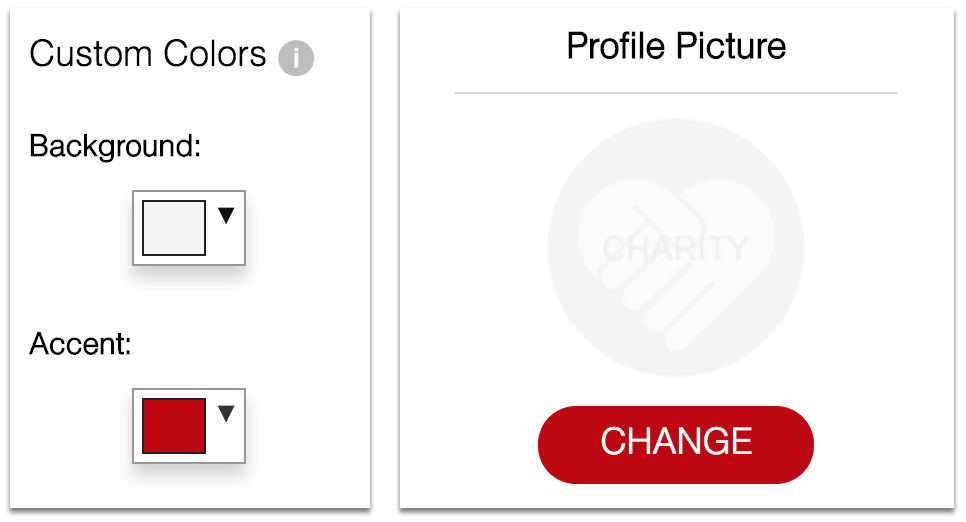
 Kate Doheny
Kate Doheny