Registering as an Individual
1. Access Cherryfish.com to be taken to the main login page.
2. Select the link that says, “Don’t have an account? Sign Up.”
3. Fill in your email address, first and last name, create a password, then select REGISTER.
4. You will then be taken to your profile page.
See the article, "How can I edit my profile information" to learn how to customize your profile.
You can also register when you are performing specific transactions. For example, if you make a donation for the first time, you will be required to add your email and password to register as an individual. The same process occurs when you are buying tickets, signing up to volunteer, and placing a bid on an auction item for the first time.
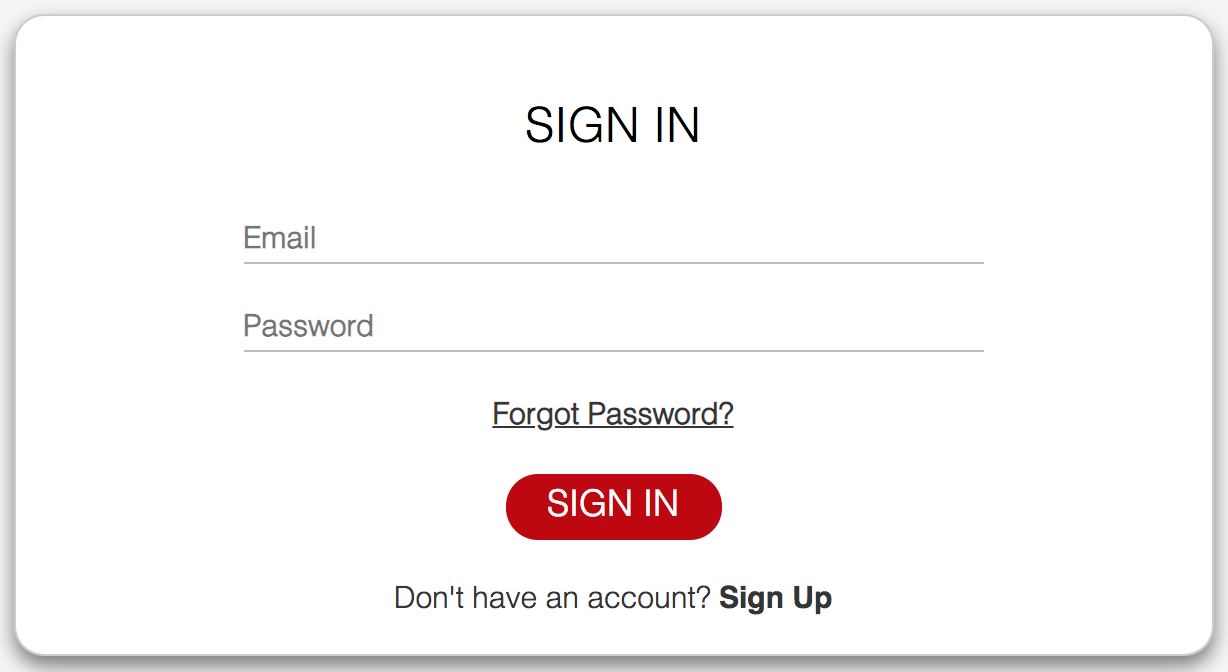
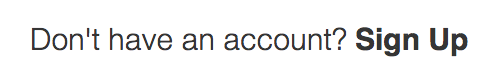
 Kate Doheny
Kate Doheny