How do I register as a charity?
Registering takes only a few minutes for most religious institutions:
1. Go to cherryfish.com
2. Click on Charity Sign Up
3. Click "BEGIN"
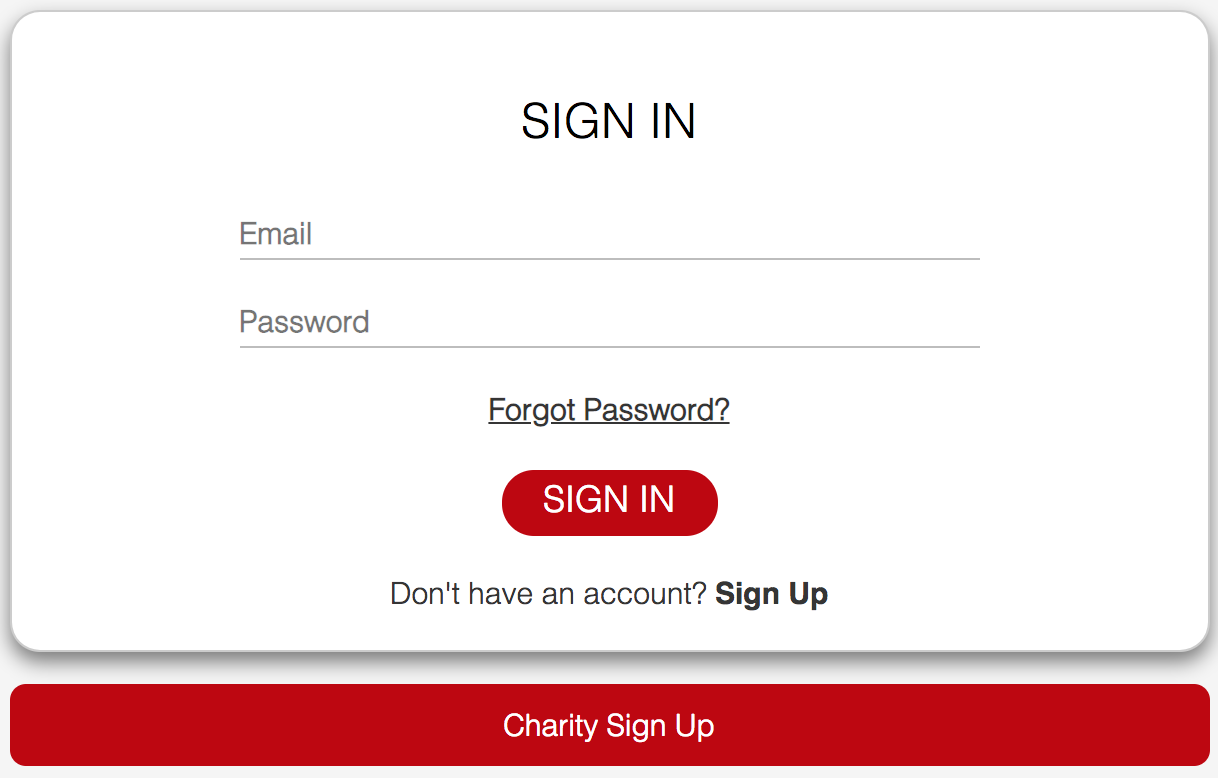
4. Input your EIN - if you are Catholic Church covered by the USCCB master exemption, then your EIN may not be in the IRS database which is used to validate charities by Cherryfish. If applicable, please email your EIN and Church name to contact@cherryfish.com. Cherryfish will manually validate your information and will add your EIN to the database. This usually takes 1 day to input. After this, you can return to Step 3.
5. Upload a copy of your tax determination letter
6. Designate the charity admin. The admin will be responsible for all activities on Cherryfish including designating leaders of events and Pages. The admin will need to register as an individual on Cherryfish if they have not done so already.
7. Select the Cherryfish package which is best for you. If you do not expect to have many transactions and will not need assistance from Cherryfish, the Do It Yourself plan may be best - there are no up-front costs and no support from Cherryfish - you also will not have access to Crowdfunding tools. Most charities will benefit from Cherryfish support (setting up home page, events, Pages, training of staff, etc.) There is a $600 up front cost which covers support and access to all Crowdfunding tools. If your charity is more complex or you will have a large number of transactions, please work with Cherryfish to determine the ideal mix of up front fees and variable fees.

8. Input Mission Statement, Description of Organization and add main phone number. This info can be added later if you prefer.
9. Set up your Stripe banking information so that funds can be deposited into your account generally within 72 hours of donation. Cherryfish does not have access to your banking information.
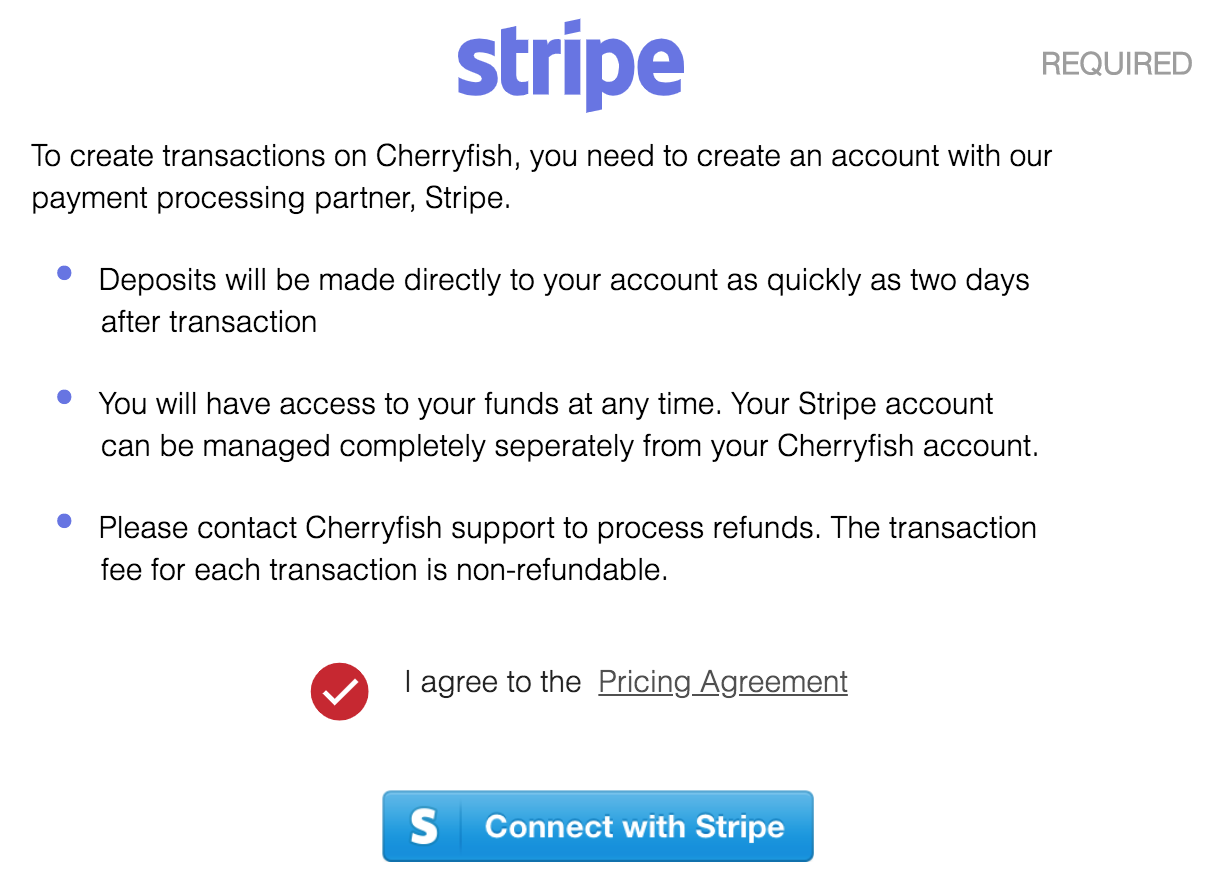
 Kate Doheny
Kate Doheny